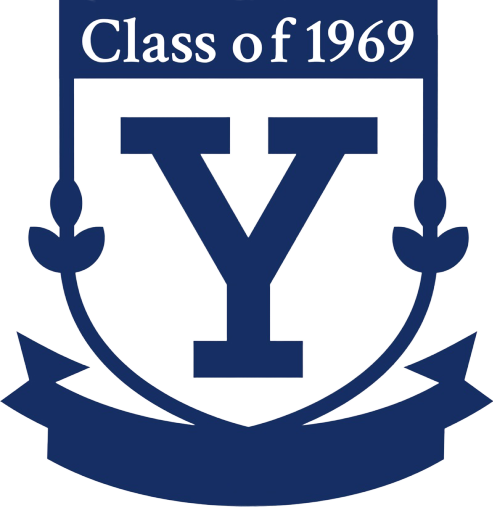Open Me First!
If you are new to the site, please read this first!
If you are a member of the Class of 1969 …
- And if you know your username (or email) and password, please login now!
- If you don’t have that information, use the “lost your password?” link on the login page. Your username is your name in this format:
lastname.firstname
- If you can’t login (or you don’t have an account yet), please use the Contact Us form, and we’ll get you set up!
Not a member of the Class? Unsure?
Perhaps you aren’t a member of our Class, but you want to be — perhaps you are a spouse, a widow or a child of a member of the Class; or you dropped out; or you finished later or somewhere else. Whatever! We are happy to have you join us! Just use the Contact Us form and let us know your relationship to the Class … and we’ll take care of you.
Now, check your profile! And update it!
- After you login, click on “Your Profile” in the menu bar at the top.
- We’ve tried to pre-populate your information, but there may be errors or oversights. Click on Edit Profile and make any changes you want.
- Double check or update your email address. This is how your friends can reach out to you.
- The existing email address is either what the AYA has for you or a “placeholder” email address on the Yale1969.org server. The placeholder email address won’t actually work, but having an email address was “required” in order to create an account/profile for you. Replace any “placeholder” email address with one that will work for you.
- Check the extracurricular activities like sports, arts, music, leadership, civic or other activities you participated in. When you do, they will show up on your profile. More importantly, when you click on them in your profile, you’ll see classmates who shared those activities with you! So, please take the time to list any activities or organizations you were part of!
- Add a recent picture, preferably one that is big enough and which shows mainly your face.
- Add the two “blurbs” that summarize your career and your personal journey so far. Your classmates will be VERY interested in hearing about your career or your personal situation(s). Also, don’t be afraid to add pictures or to link to any online pages that might be relevant.
If you are technically challenged …
(Luddites and Ludd-lights welcome!)
Not everyone is going to be comfortable dealing with this technology. We really want your participation, and we want to have your profile present you off in the best possible light. So, the webmasters have offered to help. Just email support@Yale1969.org or use the Contact Us link to get help.
Now, contact your friends!
The site is designed to help you find your friends and to reconnect with them:
- Click on “Classmates” on the main menu and use the search functions — by name, college, by major, or by extracurricular activity.
- Go to someone’s profile page. Hopefully, they have added a picture and updated their “Family” and “Career” sections.
- If you want to email them, click on the “Email This Classmate” button on their profile. Compose your message and the website will send it to the Classmate; if they reply, you two will be in direct email touch, without the site in the middle.
How About Privacy?
- First, please realize that most people shouldn’t ever find this site! We’ve requested that it not be indexed on Google or other search engines. (To be precise, we have followed the requirements to request that search engines NOT index the site; we can’t guarantee they will, but we expect they won’t index our site.) So, people “googling” shouldn’t find this site, in all likelihood.
- With the exception of a few public lists of Classmates, and most of the “Resources” pages, everything on the site is not visible until you login. And the only people with accounts on the site are members of the Class of 1969.Specifically, none of the content of any profile, any ClassBook (Old Campus, Banner, 25th Reunion Essays), any post, any comment or any picture is visible to any person other than a logged-in user — a member of the Class.